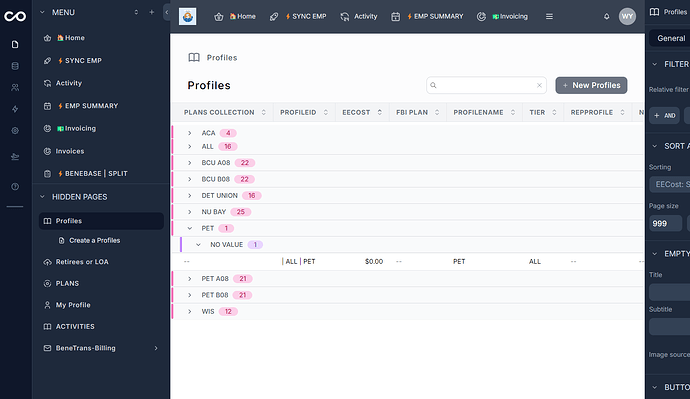I understand that the first page shows up as a home page, but I can’t get that to work in my app. When I try to drag and drop the order, it won’t let me. My only option is to drag the page to hide it, show it, or delete it. Grabbing the page shows a blue “Drop here to un-hide” or a red to “delete” the page. My unhidden pages are only one, and it doesn’t show up as my home page as I wanted it to. My home page is at the top of my hidden pages.
I think this is the problem @wyelsik - you can’t reorder hidden pages, so you first need to unhide it, and then drag it lower than the page you actually want as your homepage.
Then you can re-hide it.
Let me know if that helps
I unhid all the pages I needed to reorder, but my homepage still defaults to the hidden page at the top of the list. I attached a screenshot. The page I want to default is called “Home”
Disregard. It worked. Thanks!
1 Like