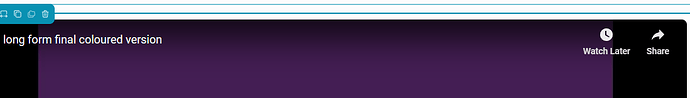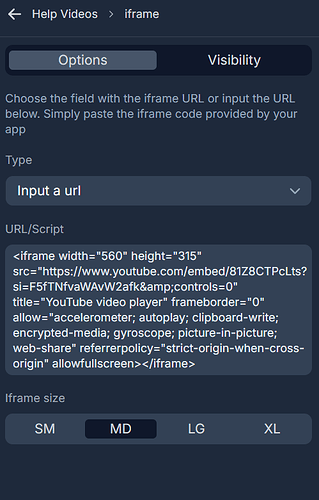YouTube gives a number of parameters to control what displays on the embedded player - e.g. whether the title is visible, watch later, share etc.
These don’t work when added to the YouTube video in the Noloco Video component.
This means we can’t use the video component, which looks a lot nicer than an iframe.
Are they somehow being stripped out?
Hi there, Im using YT stuff and it works fine I think using embed code below.
Without controls
<iframe width=“560” height=“315” src=“YouTube” title=“YouTube video player” frameborder=“0” allow=“accelerometer; autoplay; clipboard-write; encrypted-media; gyroscope; picture-in-picture; web-share” referrerpolicy=“strict-origin-when-cross-origin” allowfullscreen></iframe>
1 Like
Thanks for that @garyGHL
What snippet are you using @jakeliddell ?
Thanks for the above, @garyGHL . I’m not sure, as we couldn’t go down that route for the client - we’ve moved on.
I’ll have to give it a test. Hope it works, as it’s very useful to embed YouTube videos, but usually they don’t want any of the YouTube stuff on the videos - no ‘play on YouTube’, recommendations at the end, etc…