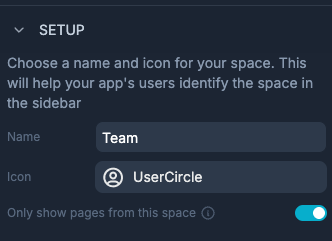Spaces has been great for managing apps with lots of pages, however, extending the separation of pages in build mode would be super useful. We have 4 main spaces now, and building is becoming a slog since our page list is very long. I’d love to be able to toggle between spaces while in build mode and see only that spaces pages and manage the pages in that space without having to toggle back and forth from settings.
Thanks for the suggestion @jesse ! Something to think about for sure
I wonder would the Quick Search help in this scenario, if you know the page you want to navigate to?
But improving the build mode is high on our radar, particularly for larger apps
Quick search definitely works when we know the name of the page we’re looking for in build mode (outside of build mode, however, quick search will pull up the correct page, but the Space stays the same, even if the page isn’t visible on that space).
Another thought would be allowing folders and sub-folders for organizing pages (both hidden and visible) only in build mode (with no impact to the breadcrumbs of the app itself).
Can’t wait to see what’s on the horizon! Spaces is a great feature that we couldn’t live without, just needs some quality-of-life improvements to the build process.
@darragh Another quick thing on Spaces - it would be great to be able to set visibility filters based on the Space the logged in user is currently viewing.
Hey @jesse - not 100% sure what you mean by that last part?
In theory, all visibility rules can be configured to only show up in certain spaces.
Hi @darragh, sorry that was unclear. I meant to say record filtering, rather than visibility filters.
For example, if I have a collection page (or block for that matter) that appears on multiple spaces, I’d like to be able to adjust the filtering/sorting using a condition which identifies the space the object is being accessed from.
My specific use case is my knowledge base, which appears in all Spaces, but which might have categories only relevant to specific departments (which have separate Spaces). There are plenty of ways I could do this with the existing settings, but being able to tap into the current space in all the filters would be a neat quality of life improvement.
Thanks for sharing that context @jesse I can definitely see how that would be interesting to you
Hi @darragh. keeping this on the same thread as it is related to Spaces, and there seems to be few companies utilizing this feature and providing feedback.
When a new page is created, by default it seems to appear in all spaces. The opposite should be true and a new page should need to be added to spaces manually.
Thanks for the suggestion @jesse !
We’ll take a look at this, one thing worth mentioning though is that it will depend on the setting of your space
Only show pages from this space
When enabled, only pages explicitely added to that space will show up
And that solves the problem! Thanks for pointing it out - I completely missed that one. Might be work having that as an optional global toggle on the Spaces Settings page to set that as on by default. For me that should always be the default, but I’m sure it could be different for others.
We’ve decided we’re going to make it the default for now - but also address your original concern, which is that newly created pages should probably only belong to the current space.